Spectrobe Desktop Pet
A downloadable experience
Spectrobe Desktop Pet
By @AsithDevs on Twitter
A program that draws impermanent virtual Spectrobes directly on your Desktop that can exist as an overlay even while you are doing other tasks!
Spectrobe pets can be interacted with in many ways!
There are no consequences or perpetuity to the Spectrobe pets. Give them as much or as little attention as you would like.
Built by @AsithDevs on Twitter. Feel free to reach out for bugs or suggestions.
Installation
- Extract all files included in the Download Zip to a different folder.
- Run the extracted SpectrobePet.exe file.
Basic Controls
Click on the Spectrobe and drag to move the Spectrobe anywhere on the screen.
Place cursor over the Spectrobe and use Mouse Wheel or or Touchpad Zoom to make the Spectrobe bigger or smaller.
Quickly move cursor over the Spectrobe to pet the Spectrobe.
Click on the Spectrobe to activate its Menu. Click again to deactivate.
While the Menu is deativated, the Spectrobe will cycle through various animations.
While the Menu is activated, all Spectrobe animations on the screen will be paused.
Menu Functions
Switch Spectrobe
Click to activate.
While activated, Spectrobe will be highlighted indicating it is in Species Switch mode.
Use Mouse Wheel or W/S Keys to cycle through Spectrobe species.
Click button again to deactivate.
Rotate Mode
Click to activate.
While activated, Spectrobe will be highlighted indicating it is in Rotate mode.
Click-and-drag will no longer move the Spectrobe but instead Rotate it along its X and Y axis.
Use Q/E Keys to rotate it along its Z axis.
Click button again to deactivate.
Walk Mode
Click to activate.
While activated, Spectrobe will randomly walk around your screen along whatever orientation you had rotated it to.
Spectrobe will not walk while the menu is activated.
Click button again to deactivate.
Help
Click to open this Help page.
Mineral
Click to spawn a Mineral in a random location on the screen.
Minerals have physics and can be dragged and thrown by the mouse cursor.
Spectrobes will eat the mineral if they collide with it.
Spectrobes who have not eaten Minerals in a while will trigger "Sad" or "Angry" animations. This does not have any effect.
Add Spectrobe
Click to add another Spectrobe to the screen.
Remove Spectrobe
Click to remove this Spectrobe from the screen.
Does not work if this is the only remaining Spectrobe.
Quit
Click to close the Spectrobe Pet program entirely.
You can also Quit from your System Tray.
| Status | Released |
| Author | Asith |
| Genre | Simulation |
| Tags | Casual, Desktop Pet, Idle, Low-poly, Monsters, pokemon, Relaxing, Retro, spectrobes, Virtual Pet |
Download
Click download now to get access to the following files:


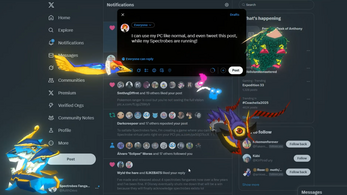
Comments
Log in with itch.io to leave a comment.
ya que les bebe ?